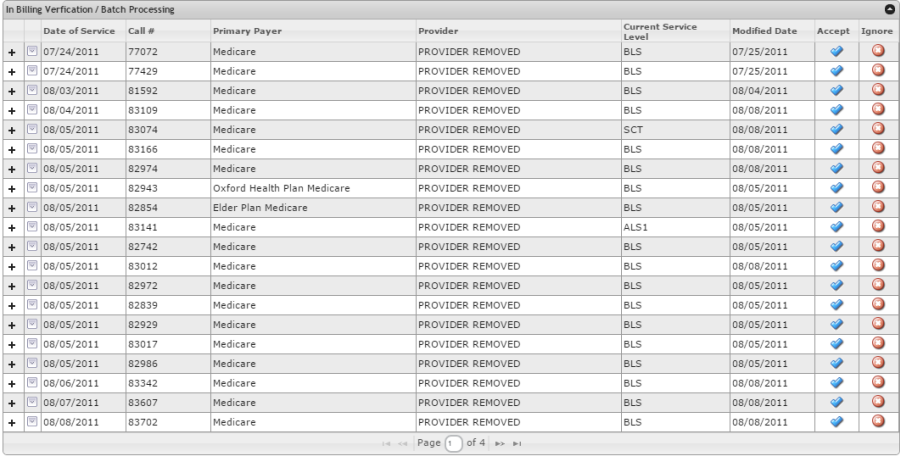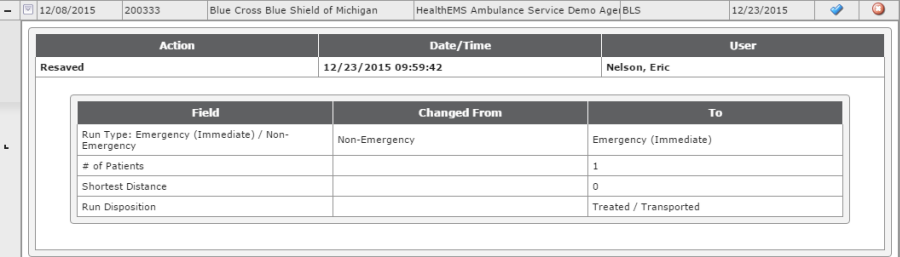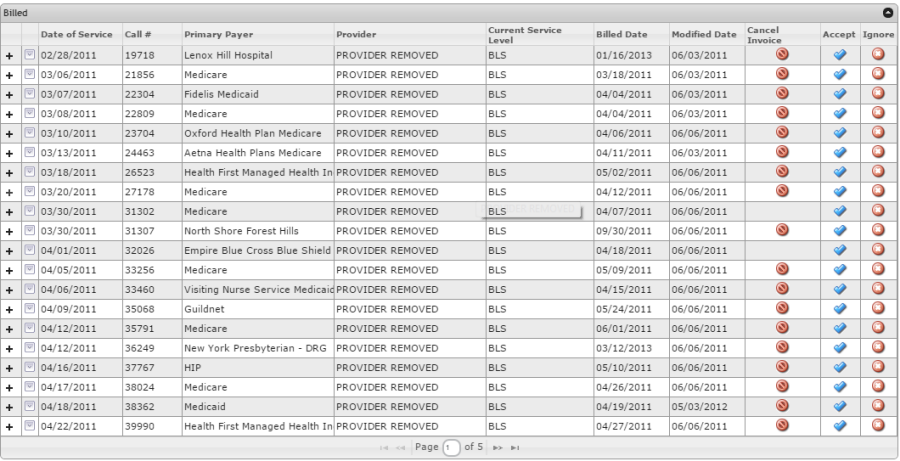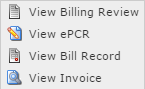|
|
RevNet User Guide - Change Management |
|
Change Management |
||
|
Navigate to: Finance -> Change Management |
||
|
Change Management Page |
||
|
Change Management contains invoices that have had changes to the ePCR after the Bill Record was sent to Billing Verification. |
||
|
In Billing Verification/Batch Processing |
||
|
The In Billing Verification/Batch Processing section shows invoices that had the change to the ePCR while the invoice was in Billing Verification or Batch Processing. When the ePCR is changed, the bill record\invoice gets recreated, removed from Billing Verification or Batch Processing and moved into Change Management. |
||
|
|
||
|
Date of Service: Date of Service for the Invoice. |
||
|
Call #: Call # for the Invoice. |
||
|
Primary Payer: Primary Payer for the Invoice. |
||
|
Provider: Provider for the Invoice. |
||
|
Current Service Level: Current Service Level for the Invoice. |
||
|
Modified Date: Date the ePCR was Modified. |
||
|
Comments: Comments on the ePCR. |
||
|
Accept: Accept will accept the changes to the ePCR and the bill record will be updated with the new information from the ePCR. Accepting changes may cause billing checks on the bill record in Payer Verification when the process attempts to recreate the invoice. Changes that have an affect on billing (for example Run Type from EMG to Non-EMG) should be accepted. |
||
|
Ignore: Ignore will ignore the changes to the ePCR and the bill record will not be updated with the new information from the ePCR. Ignoring changes may cause the ePCR to be different than the bill record. Changes that have do not affect on billing (for example Vitals changes) should be ignored. |
||
|
Change Management Detail |
||
|
Click [+] to see details of what was changed. Information will include what Action was taken, the Date\Time the action took place, the User that performed the action and what Field was Changed From and To. |
||
|
|
||
|
Change Management Page - Billed |
||
|
The Billed section shows invoices that had the change to the ePCR after the invoice was billed. |
||
|
|
||
|
Date of Service: Date of Service for the Invoice. |
||
|
Call #: Call # for the Invoice. |
||
|
Primary Payer: Primary Payer for the Invoice. |
||
|
Provider: Provider for the Invoice. |
||
|
Current Service Level: Current Service Level for the Invoice. |
||
|
Modified Date: Date the ePCR was Modified. |
||
|
Comments: Comments on the ePCR. |
||
|
Cancel Invoice: This will cancel the invoice and place the bill record back in Payer Verification with the changes. |
||
|
Accept: Accept will accept the changes to the ePCR and the bill record will be updated with the new information from the ePCR. Accepting changes may cause billing checks on the bill record in Payer Verification when the process attempts to recreate the invoice. Changes that have an affect on billing (for example Run Type from EMG to Non-EMG) should be accepted. |
||
|
Ignore: Ignore will ignore the changes to the ePCR and the bill record will not be updated with the new information from the ePCR. Ignoring changes may cause the ePCR to be different than the bill record. Changes that have do not affect on billing (for example Vitals changes) should be ignored. |
||
|
Action Item List |
||
|
The Action Item List is
available for all Bill Records. Click
|
||
|
|
||
|
View Billing Review: Opens the Billing Review report for this ePCR |
||
|
View ePCR: Opens the ePCR in Edit Mode |
||
|
View Bill Record: Opens the Bill Record |
||
|
View Invoice: Opens the Invoice. |
||