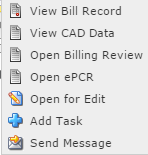|
|
RevNet User Guide - Patient Information |
|
|
Patient Information |
|
|
Navigate to: eRecord -> Patient Information |
||
|
Patient Information Overview |
||
|
The Patient Information contains information about the patient that will be used to create the Bill Record and complete the Insurance Information on the invoice. |
||
|
|
||
|
To make changes to the Patient Information page, make changes as needed in the appropriate sections and click Save at the top or bottom of the page. |
||
|
View Audit Information: View Audit Trail Information of changes to the patient. |
||
|
View/Add Correspondence: View/Add Correspondence that occured with the Patient and the Provider. |
||
|
Associated Contacts: Other contacts associated with this patient. For example, spouse or parent. |
||
|
Check Duplicate Patients: Check for additional Patient Records that match this patient by Patient Name, Date of Birth, Insurance Ids and combine them as needed. |
||
|
Manage Tags: Add/Edit/View Tags for this patient. Tags are ways to group patients. |
||
|
Patient Information - Patient Information |
||
|
Information for the completing Patient Information can be obtained from the ePCR during the Match ePCR to Patient or this information can be manually entered. |
||
|
|
||
|
RevNet Account #: Auto-Generated Unique number assigned to the patient |
||
|
Patient #: Configurable. Patient ID for the Patient. This may match a number from an outside system, like CAD. |
||
|
Social Security #: Social Security # for the patient, if known. |
||
|
Date of Birth: Date of birth for the patient, if known. |
||
|
Date Deceased: Date Deceased for the patient, if known. |
||
|
Driver's License #: Driver's License # for the patient, if known. |
||
|
Ethnicity: Ethnicity of the patient, if known. Options include Asian, Black - Hispanic, Black - Non-Hispanic, Pacific Islander, White - Hispanic, White - Non-Hispanic, Native American, Unknown |
||
|
Weight: Weight of the patient, if known. |
||
|
Marital Status: Marital Status for the patient, if known. Options include, Single, Married, Other. |
||
|
Medicare: Medicare # for the patient, if known. If completed on the ePCR, this will be completed on the Patient Information, in addition to the Medicare insurance being added to the insurance tab. |
||
|
Medicaid: Medicaid # for the patient, if known. If completed on the ePCR, this will be completed on the Patient Information, in addition to the Medicaid insurance being added to the insurance tab. |
||
|
Default Collection Agency: Configurable. Default Collection Agency for the patient. If completed, any invoice sent to collections will go to this collection agency. Used if there is more than one collection agency that a provider uses. |
||
|
Known or Potential Drug Seeker: Check this box if the patient is a known or potential drug seeker. |
||
|
Patient Information - Contact Information |
||
|
Configurable. Contact Information for the Patient. |
||
|
|
||
|
Contact Information |
||
|
First Name: First Name of the Patient. |
||
|
Middle Name: Middle Name of the Patient, if known. |
||
|
Last Name: Last Name of the Patient. |
||
|
Name Suffix: Name Suffice (ex: Jr. Sr.) for the patient, if known. |
||
|
Gender: Patient's Gender. Options: Male, Female. |
||
|
Phone |
||
|
Home: Home Phone # for the patient, if known. |
||
|
Mobile: Mobile Phone # for the patient, if known. |
||
|
Fax: Fax # for the patient, if known. |
||
|
Email Address |
||
|
Personal: Personal Email Address for the patient, if known. |
||
|
Home Address |
||
|
Address 1: Address 1 for the patient. |
||
|
Address 2: Address 2 for the patient, if needed. |
||
|
City: City of the patient. |
||
|
State/Province: State/Province for the patient. |
||
|
Zip: Zip Code for the patient. |
||
|
County: County for the patient, if known. |
||
|
Country: Country for the patient. |
||
|
International Address: International Address for the patient, if needed. |
||
|
Geocode Address: Geocode Address, as able. |
||
|
Flagged as Incorrect Address (Returned): If checked, Statements, Requests for Information will not be sent out for this patient. This box can be checked to indicate that a piece of mail was returned to the provider from the mail service. Checking this allows for the address to be reviewed, while ensuring no further communication is sent to a known invalid address. |
||
|
Patient Information - Guarantor Information |
||
|
Guarantor Information for the patient. This should be completed if someone other than the patient is responsible for making sure payment is made for the service provided. |
||
|
|
||
|
Guarantor Information |
||
|
First Name: First Name of the Guarantor. |
||
|
Middle Name: Middle Name of the Guarantor, if known. |
||
|
Last Name: Last Name of the Guarantor. |
||
|
Name Suffix: Name Suffix (ex: Jr. Sr.) for the Guarantor, if known. |
||
|
Gender: Guarantor's Gender. Options: Male, Female. |
||
|
Relationship: Relationship of the Guarantor to the Patient. |
||
|
Non-Person Entity: Check this box of the Guarantor is not a person. For Example, Self-Pay invoices should be sent to a trust for payment vs sending to the patient. |
||
|
Comment: Ability to add a comment in regards to the Guarantor. |
||
|
Phone |
||
|
Home: Home Phone # for the guarantor, if known. |
||
|
Mobile: Mobile Phone # for the guarantor, if known. |
||
|
Fax: Fax # for the guarantor, if known. |
||
|
Email Address |
||
|
Personal: Personal Email Address for the guarantor, if known. |
||
|
Home Address |
||
|
Address 1: Address 1 for the Guarantor, as needed. |
||
|
Address 2: Address 2 for the Guarantor, as needed. |
||
|
City: City for the Guarantor, as needed. |
||
|
State/Province: State/Province for the Guarantor, as needed. |
||
|
Zip: Zip Code for the Guarantor, as needed. |
||
|
County: County for the Guarantor, as needed. |
||
|
Country: Country for the Guarantor, as needed. |
||
|
International Address: International Address for the Guarantor, as needed. |
||
|
Geocode Address: Geocoded Address for the Guarantor, as available |
||
|
Patient Information - Other Contact Information |
||
|
Patient Information can also include another contact for the patient. This may be the patient's daughter or son that may call regarding invoices/services. |
||
|
|
||
|
Other Contact Information |
||
|
First Name: First Name of the Other Contact.. |
||
|
Last Name: Last Name of the Other Contact. |
||
|
Relationship: Relationship of the Other Contact to the Patient. |
||
|
Phone |
||
|
Home: Home Phone # for the other contact, if known. |
||
|
Mobile: Mobile Phone # for the other contact, if known. |
||
|
Patient Information - Comments |
||
|
Ability to add comments regarding the patient. |
||
|
|
||
|
Patient Info - Insurance - Payers |
||
|
The Payer section of the Insurance tab shows the available insurances for this patient. These can be added/edited/deleted as payer information changes for a specific patient. To Add an insurance, complete the Payer Detail below and click Save. To Edit an insurance, click the insurance here and update information in Payer Detail and click Save. |
||
|
|
||
|
Payer: Payer Name of Payer added to Patient. |
||
|
Policy #: Policy # added to patient. If Payer is selected from the Drop Down List on the ePCR, this information will be completed automatically. This information can also be manually added. |
||
|
Group #: Group # added to patient. If Payer is selected from the Drop Down List on the ePCR, this information will be completed automatically. This information can also be manually added. |
||
|
Patient Relation: Patient Relationship of the patient to the insured. |
||
|
Eff Start: Effective Start Date of the insurance. Insurance must be active (between the Eff Start and Eff Stop) on the Date of Service (DOS) to be selected for the bill record. |
||
|
Eff Stop: Effective Stop Date of the insurance. Insurance must be active (between the Eff Start and Eff Stop) on the Date of Service (DOS) to be selected for the bill record. |
||
|
Eligibility - Latest DOS Requested: The latest Date of Service (DOS) that Eligibility was checked from for the insurance in RevNet. |
||
|
|
||
|
|
||
|
Action Item List |
||
|
|
||
|
View Eligibility History: Views the Eligibility checks that have been performed within RevNet. |
||
|
Perform Eligibility Request: Check Eligibility for the Patient/Insurance. |
||
|
Add Correspondence: Add Correspondence that occurred with the Patient and the Provider. |
||
|
Patient Info - Insurance - Latest ePCR/CAD Payer Data |
||
|
Displays the latest ePCR and CAD Payer Data in HealthEMS. |
||
|
|
||
|
ePCR: Displays the Call#, Date of Service and any Payer Information entered on the ePCR. |
||
|
CAD: Displays the Call#, Date of Service and any Payer Information entered in CAD. |
||
|
Patient Info - Insurance - Payer Detail |
||
|
Payer Detail Information includes Payer Name, Policy #, Group #, Plan Name, National Plan ID, Effective Start, Effective Stop, Notes, Patient Relation, Entity Type, First Name, Middle Name, Last Name, Gender, Date of Birth, Address 1, Address 2, City, State, Zip, Country and Phone. |
||
|
|
||
|
Payer Name: Payer Name to be added to the patient. This will be disabled on Edit once Insurance has been used on an invoice. This comes from the Payer Setup List. |
||
|
Policy #: Policy # for the patient/insurance. |
||
|
Group #: Group # for the patient/insurance. |
||
|
Plan Name: Plan name for the insurance. |
||
|
National Plan ID: National Plan ID for the insurance. |
||
|
Effective Start: Effective Start Date of the insurance. Insurance must be active (between the Eff Start and Eff Stop) on the Date of Service (DOS) to be selected for the bill record. |
||
|
Effective Stop: Effective Stop Date of the insurance. Insurance must be active (between the Eff Start and Eff Stop) on the Date of Service (DOS) to be selected for the bill record. |
||
|
Note: Notes related to this patient/insurance entry. |
||
|
Patient Relation: Patient Relationship of the patient to the insured. |
||
|
Entity Type: Person, Organization |
||
|
First Name: First Name of the insured. This is used when the Patient Relation is not Self and Entity Type is Person. Not available when Entity Type is Organization. |
||
|
Middle Name: Middle Name of the insured. This is used when the Patient Relation is not Self and Entity Type is Person. Not available when Entity Type is Organization. |
||
|
Last Name: Last Name of the insured. This is used when the Patient Relation is not Self and Entity Type is Person. Not available when Entity Type is Organization. |
||
|
Gender: Gender of the insured. This is used when the Patient Relation is not Self and Entity Type is Person. Not available when Entity Type is Organization. |
||
|
Date of Birth: Date of Birth of the insured. This is used when the Patient Relation is not Self and Entity Type is Person. Not available when Entity Type is Organization. |
||
|
Organization Name: Organization Name of the insured. This is used when the Patient Relation is not Self and Entity Type is Organization. |
||
|
Address 1: Address 1 of the insured. This is used when the Patient Relation is not Self. |
||
|
Address 2: Address 2 of the insured. This is used when the Patient Relation is not Self. |
||
|
City: City of the insured. This is used when the Patient Relation is not Self. |
||
|
State/Province: State/Province of the insured. This is used when the Patient Relation is not Self. |
||
|
Zip: Zip Code of the insured. This is used when the Patient Relation is not Self. |
||
|
Country: Country of the insured. This is used when the Patient Relation is not Self. |
||
|
Phone: Phone of the insured. This is used when the Patient Relation is not Self. |
||
|
Copy Info From Patient: Click this to copy address information from the patient to the insured. |
||
|
Patient Information - History |
||
|
The History Tab includes information regarding Medications, Past Medical History and Allergies. This information is completed based on the ePCRs or can be manually added. |
||
|
|
||
|
Medications |
||
|
Medication: Select the Medication that the patient is taking. |
||
|
Medication Type: Drug Classification. This comes from the Medication Setup Table. |
||
|
Past Medical: |
||
|
Description: Description of the Past Medical History of the Patient. |
||
|
Code: ICD-9 Code of the Past Medical History. |
||
|
Condition: Condition of the Past Medical History. |
||
|
Allergies |
||
|
Allergy: Allergy that the patient has. |
||
|
Type: Environmental, Medication |
||
|
Patient Information - Patient Signatures |
||
|
The Signatures Tab shows the signatures that have been obtained on the ePCRs for the patient. This information can also be manually added. |
||
|
|
||
|
Signature: The Type of Signature Obtained. |
||
|
Obtained: Date the signature was obtained. |
||
|
Name: Same on the signature. |
||
|
Relation: Relation of the signature provider to the patient. |
||
|
Release of Info Auth: Indicates if the signature is authorized the release of information about the patient. |
||
|
ROI Valid Until: Release Of Information (ROI) signature is valid until. |
||
|
Payment of Benefits Auth: Indicates if the signature guarantees that payment will occur. |
||
|
POB Valid Until: Payment of Benefits (POB) signature is valid until. |
||
|
View: Click to view the image of the signature. |
||
|
Att: Click to manually attach an image of the signature. |
||
|
Patient Information - Files |
||
|
The Files Tab shows files that have been uploaded to the patient. |
||
|
|
||
|
File: File Name of the file added. |
||
|
Agency File Type: Type of file added. |
||
|
Size: Size in ? of the file added. |
||
|
|
||
|
|
||
|
Click Add Patient File to Attach a new Document. |
||
|
|
||
|
Patient Information - Events |
||
|
The Events Page shows the events that have been matched to the patient. In addition, it shows the Primary Stage, Secondary Stage and Tertiary Stage of the invoices for the event. |
||
|
|
||
|
Event Date: Date of the Event. |
||
|
Event #: Event # |
||
|
Call #: Call # of the Event. |
||
|
Primary Stage: Stage of the Primary Invoice. |
||
|
Secondary Stage: Stage of the Secondary Invoice. |
||
|
Tertiary Stage: Stage of the Tertiary Invoice. |
||
|
Action Item List |
||
|
|
||
|
View Bill Record: Opens the Bill Record page. Click Here for more information on Bill Records. |
||
|
View CAD Data: Opens the CAD Data page that is associated with this call. |
||
|
Open Billing Review: Opens the Billing Review report for this call. |
||
|
Open ePCR: Opens the Prehospital Care Report Summary for this call. |
||
|
Open for Edit: Opens the ePCR and allow for edits. |
||
|
Add Task: Allows for a task to be added and assigned to a HealthEMS User. |
||
|
Send Message: Opens Add Message page to send a myMessage to a HealthEMS user. |
||
|
Patient Information - Standing Orders |
||
|
The Standing Orders Tab shows information regarding Standing Orders, Recurring Scheduled Transports and Prior Authorizations. |
||
|
|
||
|
Standing Orders |
||
|
Facility: Facility Transport From/To that has the Standing Order. |
||
|
Start Date: Start Date of the Standing Order |
||
|
Stop Date: Stop Date of the Standing Order. |
||
|
Non-Renewed: Check this box if the Standing Order will not be renewed. |
||
|
Recurring Scheduled Transports: When bill records match the setup, calls will automatically transfer to Billing Verification. |
||
|
Service: Service for the Recurring Scheduled Transport. |
||
|
Payer 1: Payer 1 assigned to the transport. |
||
|
Payer 2: Payer 2 assigned to the transport. |
||
|
Payer 3: Payer 3 assigned to the transport. |
||
|
Payer 4: Payer 4 assigned to the transport. |
||
|
Start Date: Start Date of the Recurring Transport. |
||
|
Stop Date: Stop Date of the Recurring Transport. |
||
|
Prior Authorizations |
||
|
Payer: Prior Authorization Payer. |
||
|
Prior Auth #: Prior Authorization # |
||
|
Start Date: Start Date of the Prior Authorization. |
||
|
Stop Date: Stop Date of the Prior Authorization. |
||
|
Non-Renewed: Check this box if the Prior Authorization will not be renewed. |
||
|
Status: Needed, Received, Request Printed, Request Sent. Status of the Prior Authorization. |
||
|
Quantity: Quantity of the number of transports for the Prior Authorization. |
||
|
# Used: Number of transports used on this Prior Authorization. |
||
|
Patient Information - Membership |
||
|
Enter the Membership information for the patient. If the patient is the Head of Household, select Head of Household and use the Pick Existing Patient for Household Member to select other patients covered under the membership. |
||
|
|
||
|
Patient Information - Account Inquiry |
||
|
The Account Inquiry Tab shows the invoices and payments for invoices that have been created for this patient. |
||
|
|
||