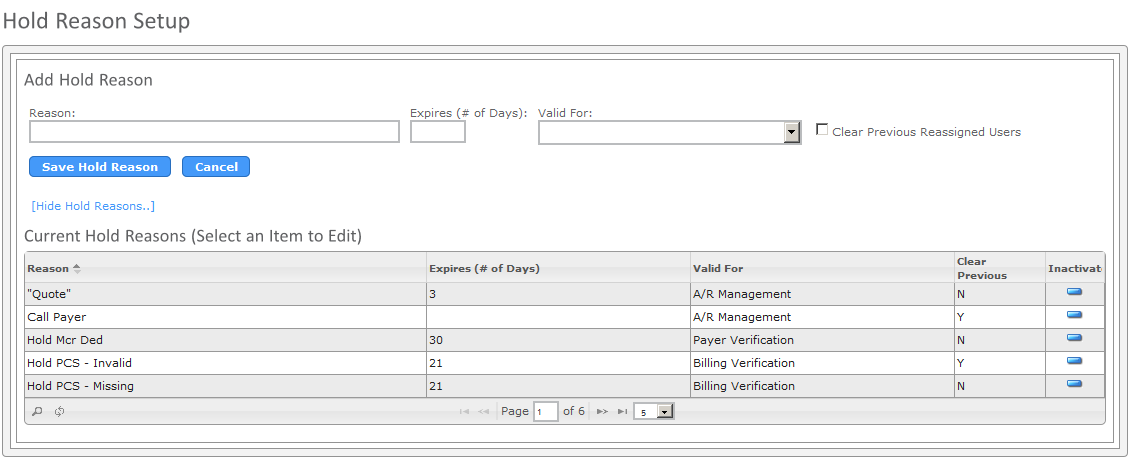|
RevNet User Guide - Hold Reasons |
|
Hold Reasons |
||
|
Navigate to: Setup -> RevNet -> Hold Reasons |
||
|
Hold Reasons |
||
|
Hold Reasons are available for Payer Verification, Billing Verification, and A/R Management pages. Hold Reasons are available in the status drop down lists for these pages and are used to help describe why a Bill Record/Invoice is not/has not been billed, etc. The Hold Reason Setup page show the Current Hold Reasons, Expires (# of Days) Valid For and Clear Previous Reassigned Users. |
||
|
|
||
|
To Add Hold Reason, enter: |
||
|
Reason: Enter the name of the hold Reason, Example: RFI Sent Expires (# of Days): Enter the # of Days the hold is valid for. When a Bill Record is placed on Hold and the Hold Reason has an Expires (# of Days), the Bill Record will not appear on the selected page until that # of days have passed. Example: Bill Record placed on hold to obtain a PCS. After 21 days, the Bill Record will appear in Payer/Billing Verification Page to allow the Bill Record to continue along the process. Valid For: Select the Page that the Hold is Valid For. Options are Payer Verification, Billing Verification, Payer Verification and Billing Verification, A/R Management and Patient Matching. Clear Previous Reassigned Users: When checked and this hold reason is assigned to a call, if it has been reassinged from the original user to a new user, this will clear the existing user and allow it to be workloaded per the Workload Management pages |
||
|
Click Save Hold Reason. |
||