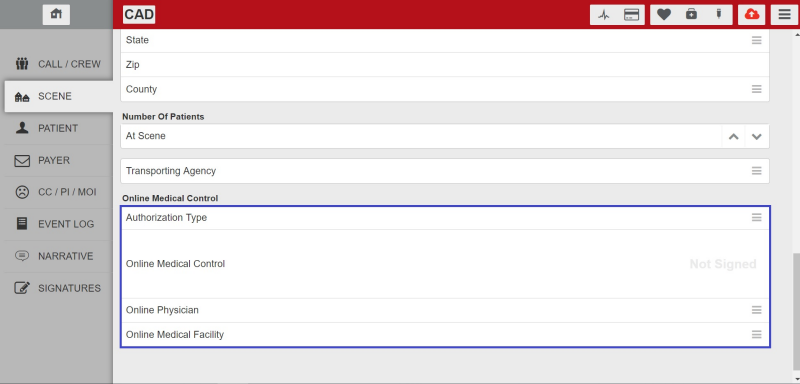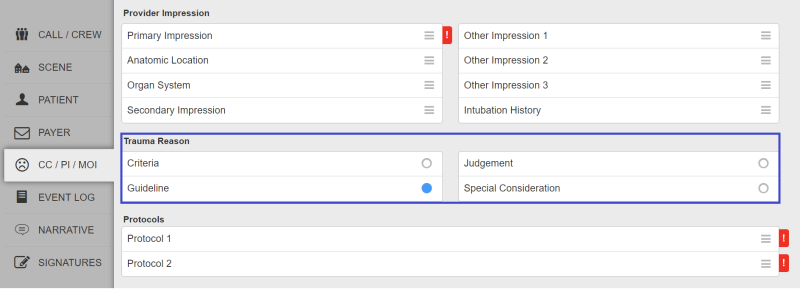| 68320 |
To allow PCDS Technical Support to capture a rare
occurrence, a new validation has been added to
MobileTouch to check for any duplicate
records in the Event Log before allowing
the form to completely export when submitted. If
there are any duplicates, the PCR will be flagged as
Export Failed to allow PCDS to
review the cause. |
| 65988 |
A new MobileTouch Installation
permission has been added. This new Permission has
been given to the System Administrator,
Electronic Data Entry, and Mobile Admin
roles by default. Users must have this permission to
be able to install (or re-install) MobileTouch on
any device. (See related Task 68331 in the HealthEMS
Manager v5.20 Release Notes) |
| 68248 |
The sort order, both alphabetically and by status
category, on the Validations page
in MobileTouch has been updated and the navigation
(clicking on a warning) has been improved. |
| 66083 |
The Print Name field for
the Technician 1,
Technician 2, and
Wasted Signature fields on the
Signatures tab has been changed to a drop down list
of the names documented in the Crew section on
Call/Crew tab. |
| 68210 |
The Online Medical Control signature field has been
moved into a new Online Medical Control
section on the Scene tab. The new
section includes the Authorization Type,
Online Physician, and
Online Medical Facility
fields.
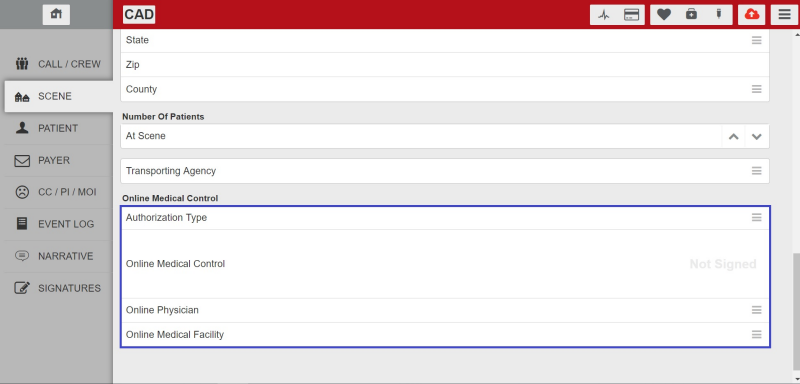 |
| 68404 |
The Trauma Reason field
will now be displayed on the Scene
and CC / PI / MOI tabs when any of
the "Trauma Center" options is selected in the
Hospital Capability field.
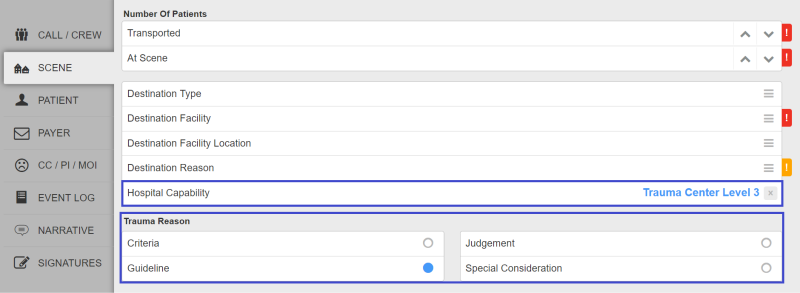
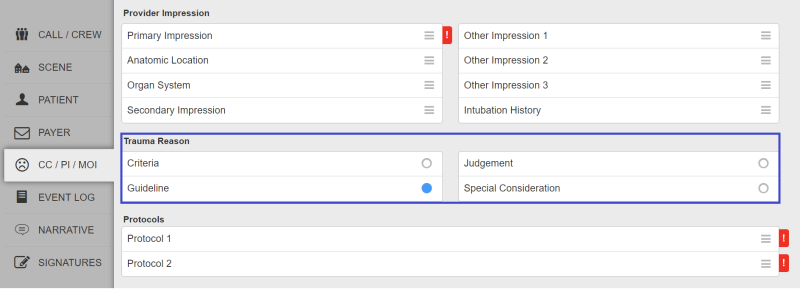 |
| 68392 |
A new Potential Infectious Disease:
Patient has traveled to other countries where a
Virus transmission has been reported within 21 days
(3 weeks) of symptom onset? field has
been added to the Medical Need: Special Handling
section on the Patient tab.
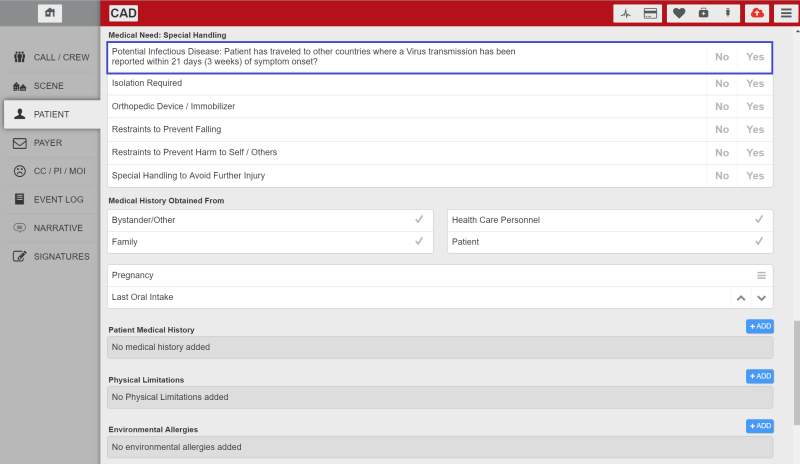 |
| 68390 |
A new Restraint Applied section
will now be displayed when a Treatment
is selected that is set up in HealthEMS Manager with
the Treatment Type of
"Restraint Applied (Physical)".
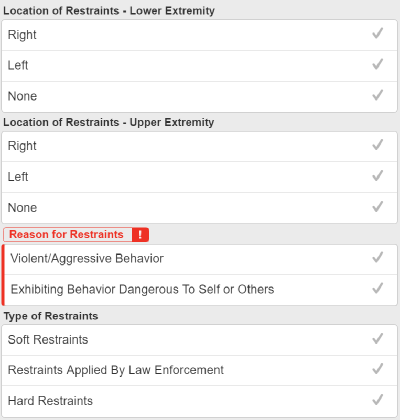
Also, when a Treatment is
selected that is set up in HealthEMS Manager with
the Treatment Type of
"Restraint Applied (Physical)", a
Treatment that is set up in HealthEMS
Manager with the Treatment Type
of "CMS" will be required to be documented BEFORE
and AFTER the Treatment
that is set up in HealthEMS Manager with the
Treatment Type of "Restraint
Applied (Physical)".
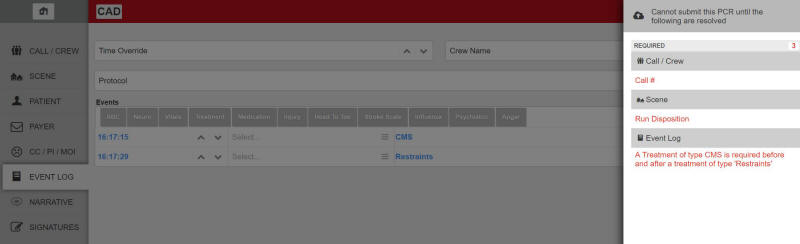 |
| 68397 |
A new mandatory CMS Intact?
(meaning Circulation, Motion, Sensation) field will
be displayed when a Treatment
is selected that is set up in HealthEMS Manager with
the Treatment Type of
"CMS".
 |
| 68394 |
Two new mandatory fields (Was there
verbal consent? and
Technique) will be displayed when a
Treatment is selected that
is set up in HealthEMS Manager with the
Treatment Type of
"Fracture/Dislocation Reduction Time Out".
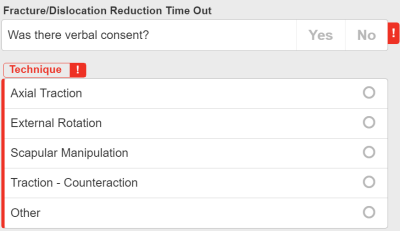 |
| 68681 |
Per customer request, the Los Angeles Prehospital
Stroke Scale (LAPSS) has been
completely updated.
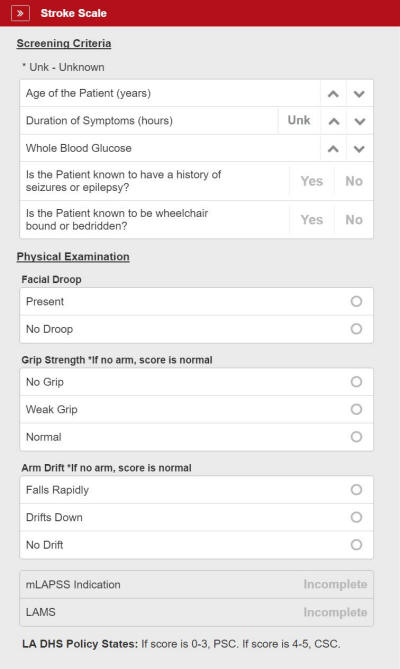
- A LAMS cumulative score shall be
calculated based on the following logic (note: while
any section is not filled out, the LAMS cumulative
score will display “Unknown”):
Facial Droop
A score of 1 is assigned if “Present” is selected;
A score of 0 is assigned if “No Droop” is selected.
Grip Strength *If
no arm, score is normal
A score of 2 is assigned if “No Grip” is selected;
A score of 1 is assigned if “Weak Grip” is selected;
A score of 0 is assigned if “Normal” is selected.
Arm Drift *If no
arm, score is normal
A score of 2 is assigned if “Falls Rapidly” is
selected;
A score of 1 is assigned if “Drifts Down” is
selected;
A score of 0 is assigned if “No Drift” is selected.
- The mLAPSS Indication field shall
display one of the following values, based on the
accompanying logic.
1. “+” if a. through e. below are all true:
a. “Age of the Patient (years)” is greater than or equal to
40;
b. “Duration of Symptoms (hours)” is less than 6 hours;
c. “Whole Blood Glucose” is between 60 and 400 mg/dL,
inclusive;
d. “Is the Patient known to have a history of seizures or
epilepsy?” is “No”;
e. “Is the Patient known to be wheelchair bound or
bedridden?” is “No”;
2. “-“ if at least one of 1a, 1b, 1c, 1d, 1e, is not met, but all fields
in those sections are filled out;
3. “Incomplete” if at least one field contained in 1a, 1b, 1c, 1d, 1e, is
not filled out.
- If the value in the “mLAPSS Indication” field is
“+”, the LAMS calculated cumulative score will be
displayed in the “LAMS” field; otherwise this field
will display “N/A unless mLAPSS is +”.
- A reminder is displayed in the LAPSS assessment
with the following text, “LA DHS Policy States: If
score is 0-3, PSC. If score is 4-5, CSC.” |